How to Setup Your Account on OnlineNotary.net
The following brief tutorial will teach you how to set up an OnlineNotary.net account.
Create Your Account
Begin by creating an account on our creation page: https://app.onlinenotary.net/
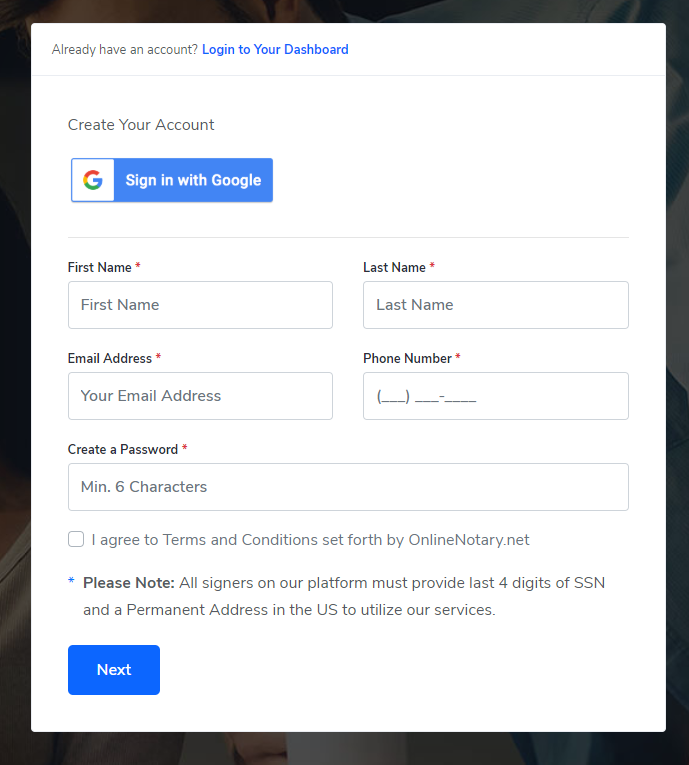
Upload your Document
Once account is created you will be asked to upload your documents that needs a notarization:
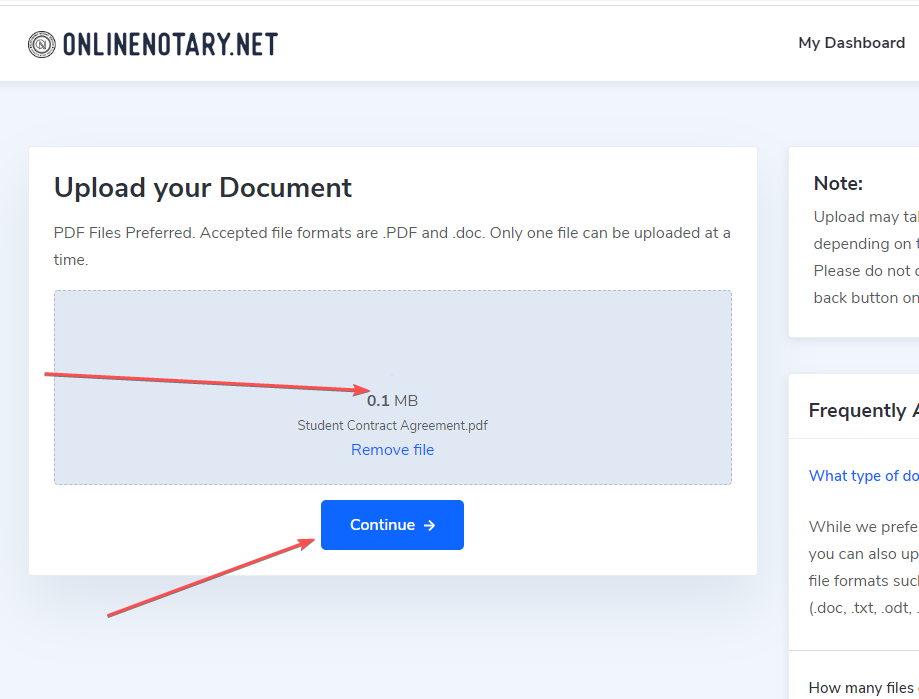
Please note: We prefer you upload your documents in PDF file format. If you need help scanning your documents please install Adobe Scan (iOS | Android)
Please also ensure, all documents uploaded to us should not be signed. You will be asked to sign in real-time on our website.
To learn more about the next part of the process, please see the links below.