Firewall Troubleshooting
Addressing firewall issues that may be preventing you from accessing all the necessary features of Notarize.
We suspect you may have encountered a Firewall issue that may be preventing you from accessing all the necessary features of Notarize.
A firewall is a network security program that keeps outside systems from accessing devices connected to your home or business network. Sometimes your firewall will inadvertently block something that you want to access, like Notarize. Since there are many components of a firewall operating simultaneously (e.g., your internet router, your device’s operating system, antivirus programs), it can be hard to determine how best to correct the problem.
If you suspect a firewall issue is preventing you from accessing Notarize, here are a few troubleshooting ideas:
1) Try adding an exception for the program you want to let through your firewall. This can be done through your firewall settings menu.
a. For Windows: Depending on the version of windows your system is running, the process for adjusting your firewall settings will differ. You may reference this support page for instructions: https://support.microsoft.com/en-us/windows/turn-microsoft-defender-firewall-on-or-off-ec0844f7-aebd-0583-67fe-601ecf5d774f
b. For Mac: The firewall is off by default, but if your firewall is enabled, you may reference this support page for instructions: https://support.apple.com/en-us/HT201642
2) Check your router security settings. These steps vary based on the manufacturer and specific device. A web search for “[Your Router Brand] Router Firewall Settings,” should return results with instructions on adjusting your router firewall settings.
3) If you run an antivirus program on your device, you can adjust settings to allow access to applications like Notarize. The process to do that varies by program. For program-specific instructions, a web search for, “How to change firewall settings in [Your Antivirus Software],” should return results with instructions on adjusting your antivirus software firewall settings.
If all else fails, we recommend you try to access Notarize from a different internet network or try from a different device. Notarize is available from any Mac or PC computer with a webcam (via Chrome, Firefox, and Safari) and most Android/iOS smartphones or tablets (via our mobile apps).
Sources of Information:
https://www.youtube.com/watch?v=DZ77IVnR1D8
https://support.microsoft.com/en-us/windows/turn-microsoft-defender-firewall-on-or-off-ec0844f7-aebd-0583-67fe-601ecf5d774f