How to allow camera access on iOS Safari
When notarizing a document online, it is essential to have a camera access to connect with your notary agent. Please follow this guide to allow camera access on iOS Safari:
- Open the Settings app
- Tap on Safari > Camera
- Scroll down to Camera & Microphone
- Confirm that "Ask" or "Allow" is checked
- Retry the "Refresh the call" steps, above.